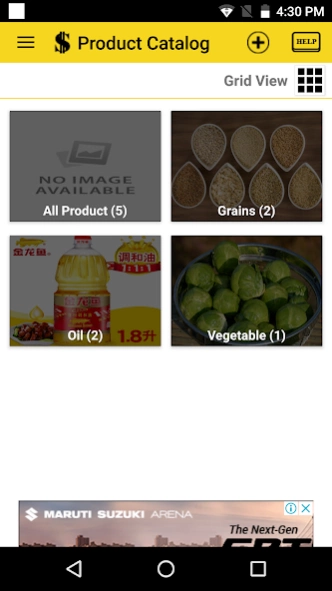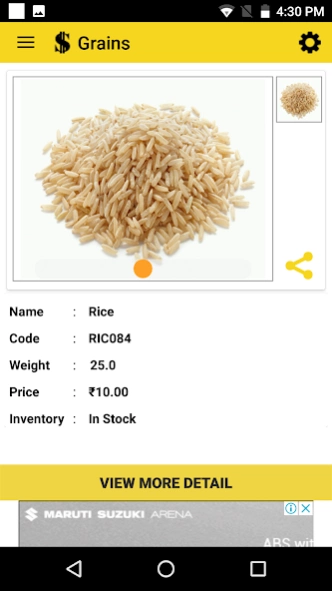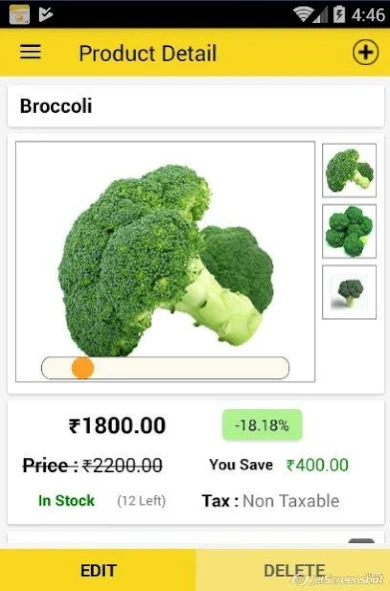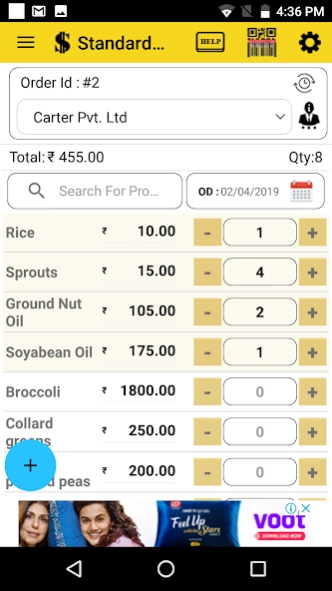Sales Assist OSCP 2.2.6.6
Free Version
Publisher Description
Sales Assist OSCP - Manage Sales order, Inventory, Product catalog, Purchase order
The Sales Assist app is used for order processing, sales tracking, and stock management. You can make lists of products, orders, customers, and invoices for free.
The Sales Assist provides you with simple and convenient ways to easily run stores, saving you time and generating business growth. Orders can be managed with minimal effort while optimizing efficiency.
Sales Assist is one of the most versatile Sales order and Product Catalog solution.Is a useful Business app.
App can be used online and offline.
Business Features :
1. Sales Order
2. Purchase Order
3. Inventory
4. Product Catalog( Very Advanced )
5. Customer Management
6. Commission management
7. Vendor Management
8. Shipping
9. Import export.
10. export order to back-end website.
Powerful Business features :
1. Advance Product Catalog with multiple product images.
2. Product attributes with configuration for hide and display.
3. Customer Attributes
4. Supports Tax systems : GST and other
5. Order sharing solution.
6. Catalog share : Product image plus details share on whats app
Sales order Features :
1. Product wise multiple Taxes.
2. Order level taxes.
3. Sales interface related to inventory.
4. Customer group pricing.
5. Tier Pricing
6. Add order total rows like Shipping,Tax,Packing.
7. Sales order series
8. Submit images against orders.
9. Import and export to Google sheet and Drive.
10. Order date and Delivery date
11. Record order as delivered.
12. Sales Order to Purchase Order
13. Export to CS V, PDF and excel.
14. Product rates can be predefined
15. Barcode and Qr-code support.
16. Save order As Draft.
17. Order Print ( 2,3 inch )
18. Customer Tax details
19. Order level discount
20. Product attributes( Very Powerful for Catalog )
21. View Cart
Additional sales order features planned for future release:
22.Product Level Discount.
23. Product options
24. Add to cart from product detail page
25. Sales lead management
26. configurable Product detail page
Sales team Feature :
Import Product and customer by csv.
Export order to google sheet
Export order to your web interface for team use.
Product Catalog Features :
1. Multiple image per product.
2. Configurable display attributes.
3. Guest mode
4. Category and Product Image Gallery
Inventory management:
Inventory Movement
Low stock report
Stock movement
Minimum stock Quantity
Inventory import export
Bulk data entry activities:
Import Products
import Customer and attributes
Export Products
Export Orders
Google sheet for import and Export.
Centralized Export to web connect for sales team
Purchase Order Management:
Purchase order PDF
Purchase order to inventory
Purchase order with rate
Customer Management:
Import and export customers in CSV
Customer additional attributes( Unique and Powerful )
Product features:
Product catalog with Guest mode.
Import and Export products with CSV
Product attributes ( powerful feature for a comprehensive product page )
Multiple images.
Multiple attributes
Supports languages:
English
Indonesian
Spanish
Arabic
More Languages...
Useful as :
Pocket Accounts
Order Book
Point of Sales ( POS )
Trade show
Product Catalog( easy share on whats app )
Business
Sales Team Solution
Customer support :
email us at support@oscprofessionals.com
or Skype osc_support
Detailed FAQ, web page and Video Tutorials.
About Sales Assist OSCP
Sales Assist OSCP is a free app for Android published in the Office Suites & Tools list of apps, part of Business.
The company that develops Sales Assist OSCP is Oscprofessionals. The latest version released by its developer is 2.2.6.6.
To install Sales Assist OSCP on your Android device, just click the green Continue To App button above to start the installation process. The app is listed on our website since 2024-02-29 and was downloaded 4 times. We have already checked if the download link is safe, however for your own protection we recommend that you scan the downloaded app with your antivirus. Your antivirus may detect the Sales Assist OSCP as malware as malware if the download link to com.oscprofessionals.sales_assistant is broken.
How to install Sales Assist OSCP on your Android device:
- Click on the Continue To App button on our website. This will redirect you to Google Play.
- Once the Sales Assist OSCP is shown in the Google Play listing of your Android device, you can start its download and installation. Tap on the Install button located below the search bar and to the right of the app icon.
- A pop-up window with the permissions required by Sales Assist OSCP will be shown. Click on Accept to continue the process.
- Sales Assist OSCP will be downloaded onto your device, displaying a progress. Once the download completes, the installation will start and you'll get a notification after the installation is finished.